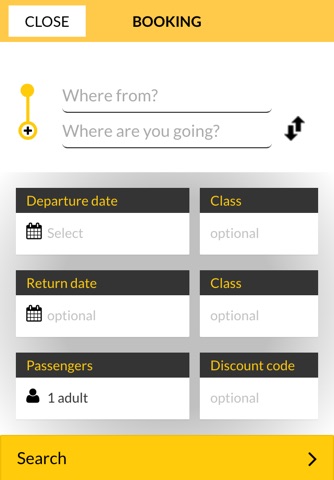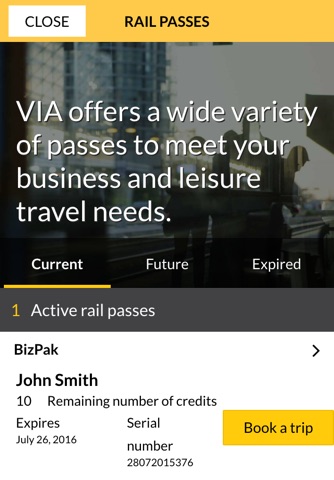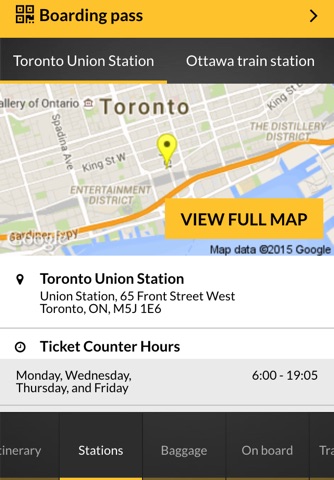VIA Rail app for iPhone and iPad
4.6 (
7936 ratings )
Travel
Developer:
Concettina Manna
Free
Current version:
1.9, last update: 6 years ago
First release : 25 Aug 2015
App size: 42.88 Mb
Manage your VIA Rail train trips on the go. Get instant access to your itinerary, boarding pass, train schedules, and make changes along the way. Get on board with our app! New design to make it easier and more convenient.
- Check your train’s status in real time
- Obtain your boarding pass and add it to Passbook
- Book, pay, change or cancel (possibility of booking based on past trips and/or using rail passes)
- See train schedules
- Add your trip to your calendar
- Share your itinerary
- Get station information and a list of onboard services
- Check your baggage allowance
- Create a customized profile
Login with your existing traveller profile or VIA Préférence account: your profile preferences, upcoming trips and rail passes information will be synced to the app
This app is optimized for iPhone X and higher..
Get on board
Pros and cons of VIA Rail app for iPhone and iPad
VIA Rail app good for
Its very complete app with many functions and features. I love it.
Didn’t work at all at start and even posted a 1-star review.I wasn’t able to log with my Privilege member account. Always add « An error occur » message! Was frustrating !
But after talking with some Via Support, we came to conclusion that my profile was not full complete and after that…. everything is working very well.
Amazing to finally have my ticket in passbook!!! Especially im doing a full trip across the country :)
Thanks to Via support :)
Works as youd expect. Being able to add your boarding pass to wallet(passbook) is a feature Ive been waiting for, for a long time. Having the menu in the app is s nice feature too.
the only issue is if you have two trains booked... only the first one is shown ... you cannot cancel the 2nd one.
Honestly one of the most attractive apps I use. Layout of data and photography embedded really enhance the experience.
App will not switch from portrait to landscape, so I have to turn my iPad which is connected to a keyboard on its side to enter any information.
The Via website will not accept input from a mobile device, so I downloaded the app in order to book my trips.
Unfortunately I cant book trips using the app either as most of the options are unaccessible to my (iPad, brand new, with the most current OS) mobile device.
Via, you need to get your act together. I have driven twice now because I was unable to get to a desktop and was so frustrated after using your website then your mobile app.
Some bad moments
Although I am a Via Preference member... I must book via a corporate system. Consequently, the problem I have is; it doesnt use the booking reference.
Great interface! Excellent features!
But... Often doesnt open which makes it almost completely useless.
I logged into my via account through the app but it doesnt sync any current e tickets, doesnt even have an option to load current e tickets or trips purchased before u download the App. Basically its useless - bc even when u book a new trip through the app , it just loads the mobile version of vias website - ive yet to find a benefit to having this app- just book online via your phones web browser and save scan code to your photos - bc this app does not work with passbook- hopefully the gov didnt waste a ton of tax dollars on this apps development - terrible
The app worked the first time I tried to use it but now it simply hangs (continuously displays the loading icon) at the opening splash page.
Looks good, but too buggy to use.
Tried to book a trip today to take advantage of the double preference points promotion. Sadly, the app ignores every attempt to enter a discount code. A call to VIA was worse than useless in solving the problem.
Finally gave up and booked on the web; no double points but the tickets were $60 cheaper.
There is a important bug that has misled me a per the time of departure of my train. The notice appearing on the lock screen did not state the right time of departure. In fact, the time was 1 hour later than the real time of departure.
Usually VIA Rail iOS app used & searched for
train ticket booking,
via rail,
passbook tickets,
via rail canada inc.,
and other. So, download free VIA Rail .ipa to run this nice iOS application on iPhone and iPad.